Installation
The installation of this module is similar to other Perfex module. Login to your Perfex website
- Go to Setup > Modules
- Install the Flexibackup.zip which you have downloaded from the Envato Market with a valid purchase code.
- If module successfully installed, you will see on modules page. Click on Activate link to activate the module.
Features
- Complete backup of project files and database.
- Simple Restore - with just click a button and begin restoring any backup in just a few minutes
- Download the backup file to your local computer.
- Backup your project files and database to remote storage using Amazon S3, FTP, SFTP, WEBDAV or even your email address
- Preview your Backup files before download
- Automatic Backup Schedule (every 2 hours, every 4 hours, every 8 hours, every 12 hours, daily, weekly, fortnightly, monthly)
- Backup Logs
How to Backup Files and Database
You can either Back up Manually or Schedule/Automatic Backup.
Manual Backup
Click on the " Backup Now " Button.
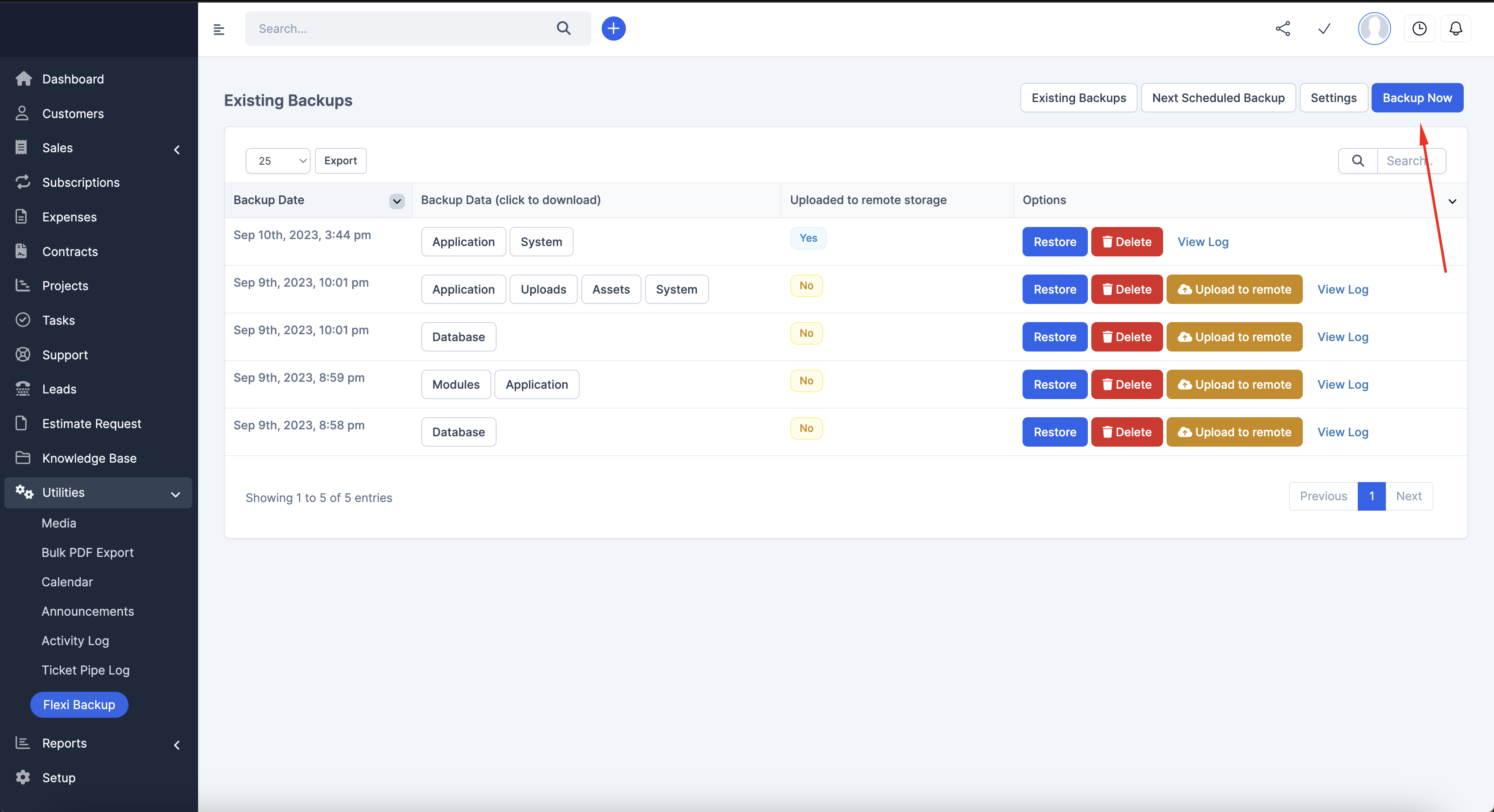
Choose the files and component you want to back up and click on "Backup Now"
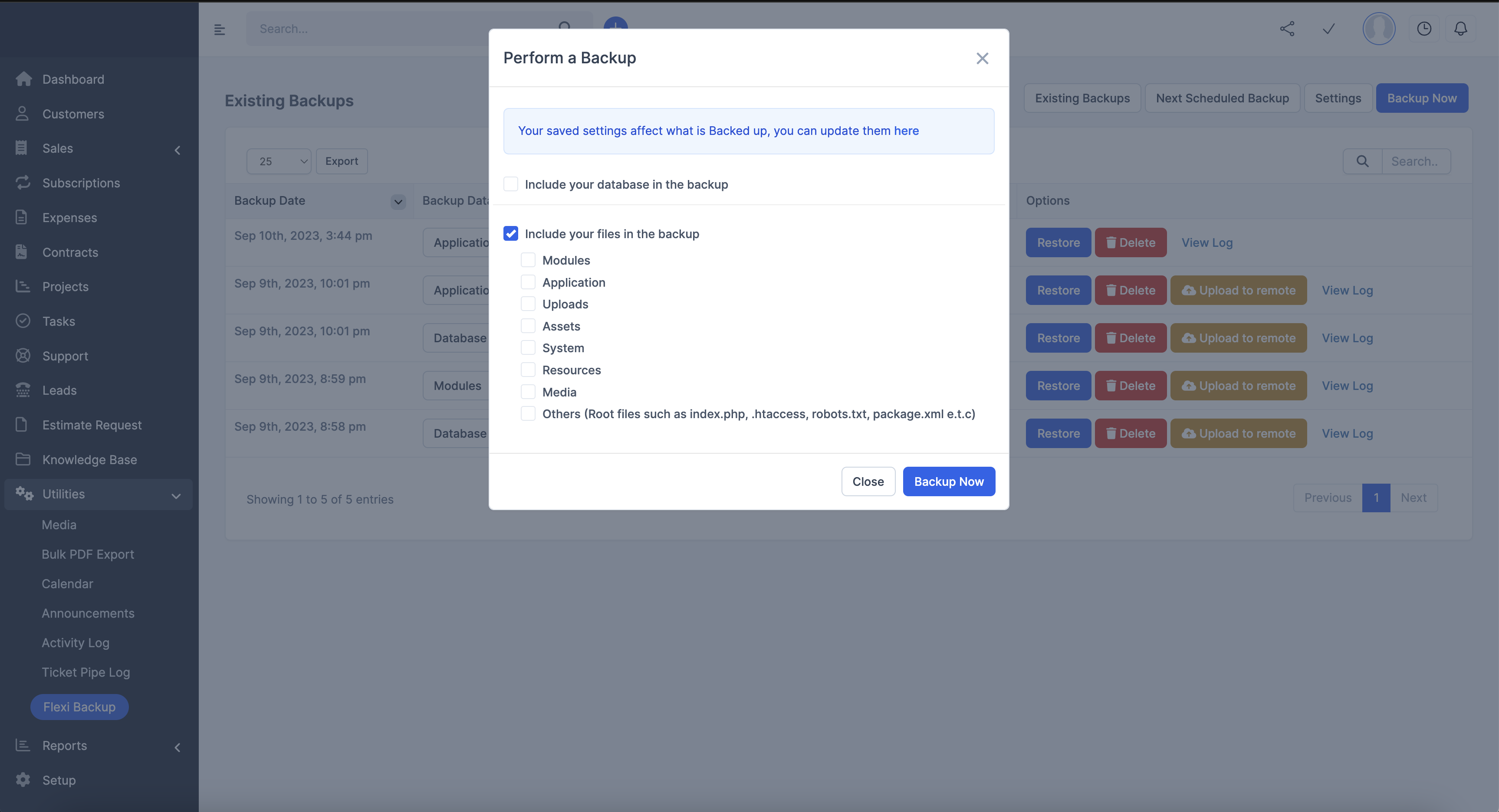
Schedule Backup
Navigate to Settings Menu, And Choose the Backup Frequency .e.g every 2 hours, every 4 hours e.t.c
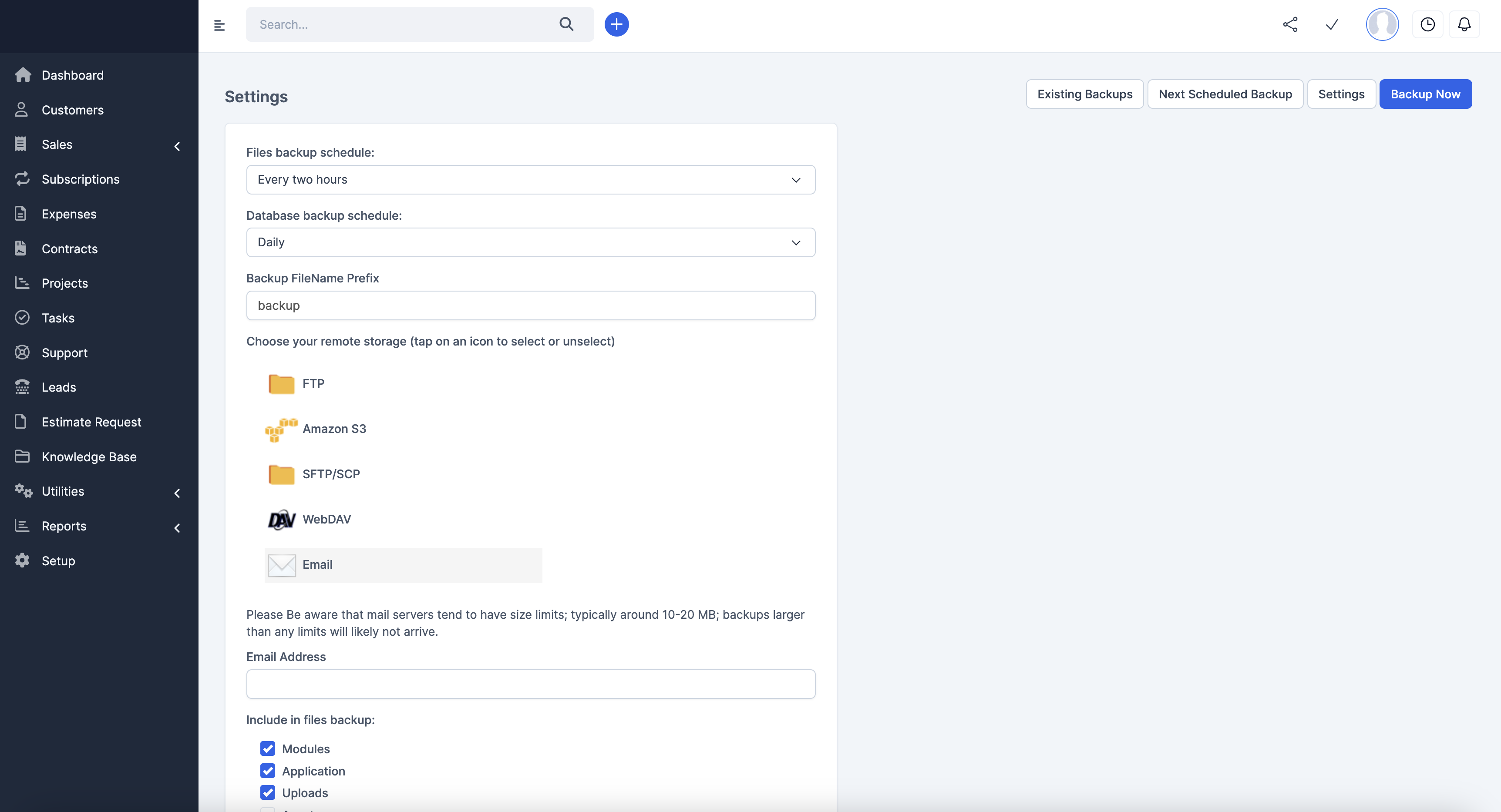
It will automatically be scheduled and the backup will kickoff at the scheduled time using Perfex Cron Service.
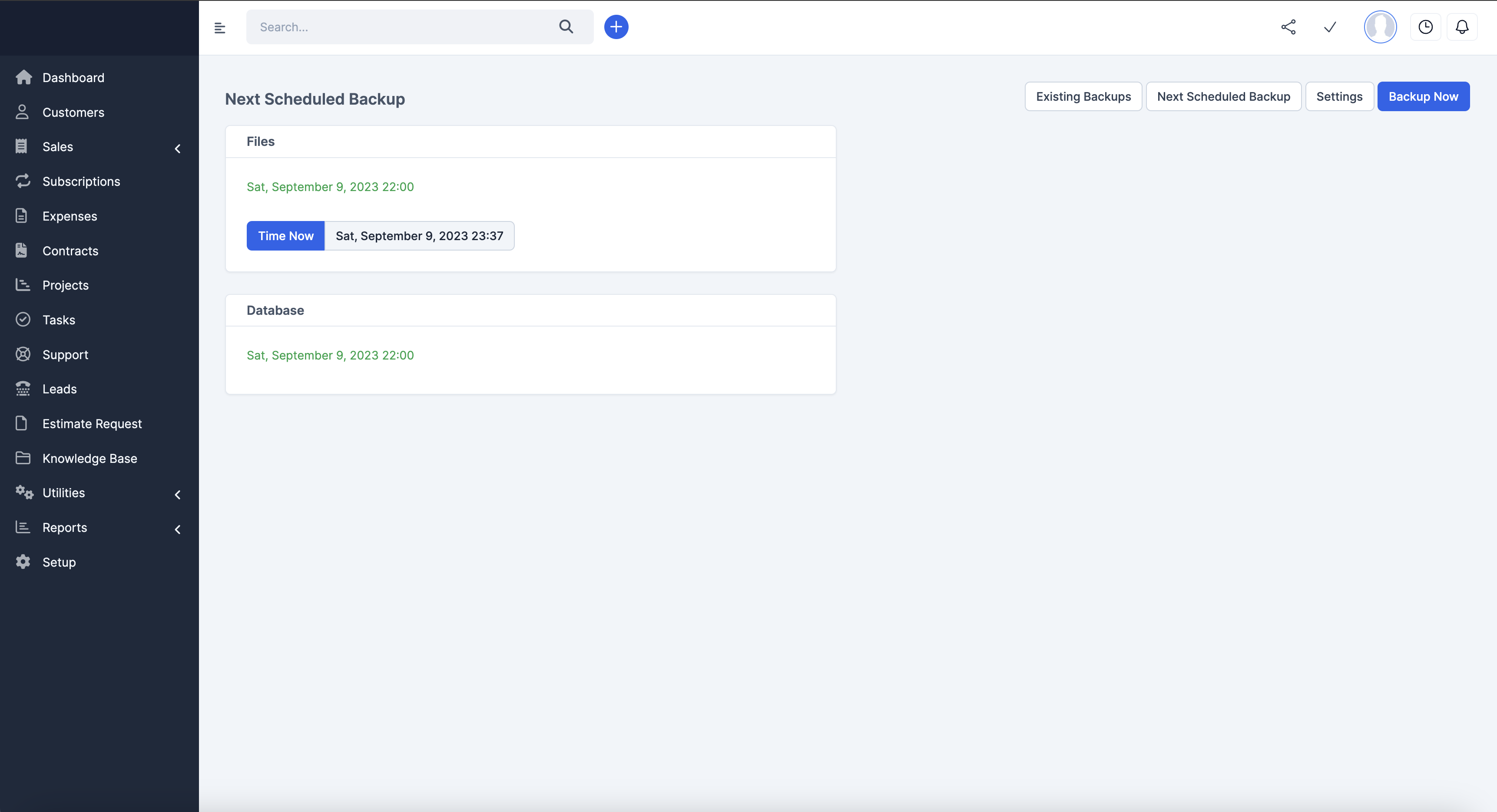
How to Restore a Backup
You can easily Restore a Backup in just 2 clicks
Click on the " Restore " Button the list of Backups.
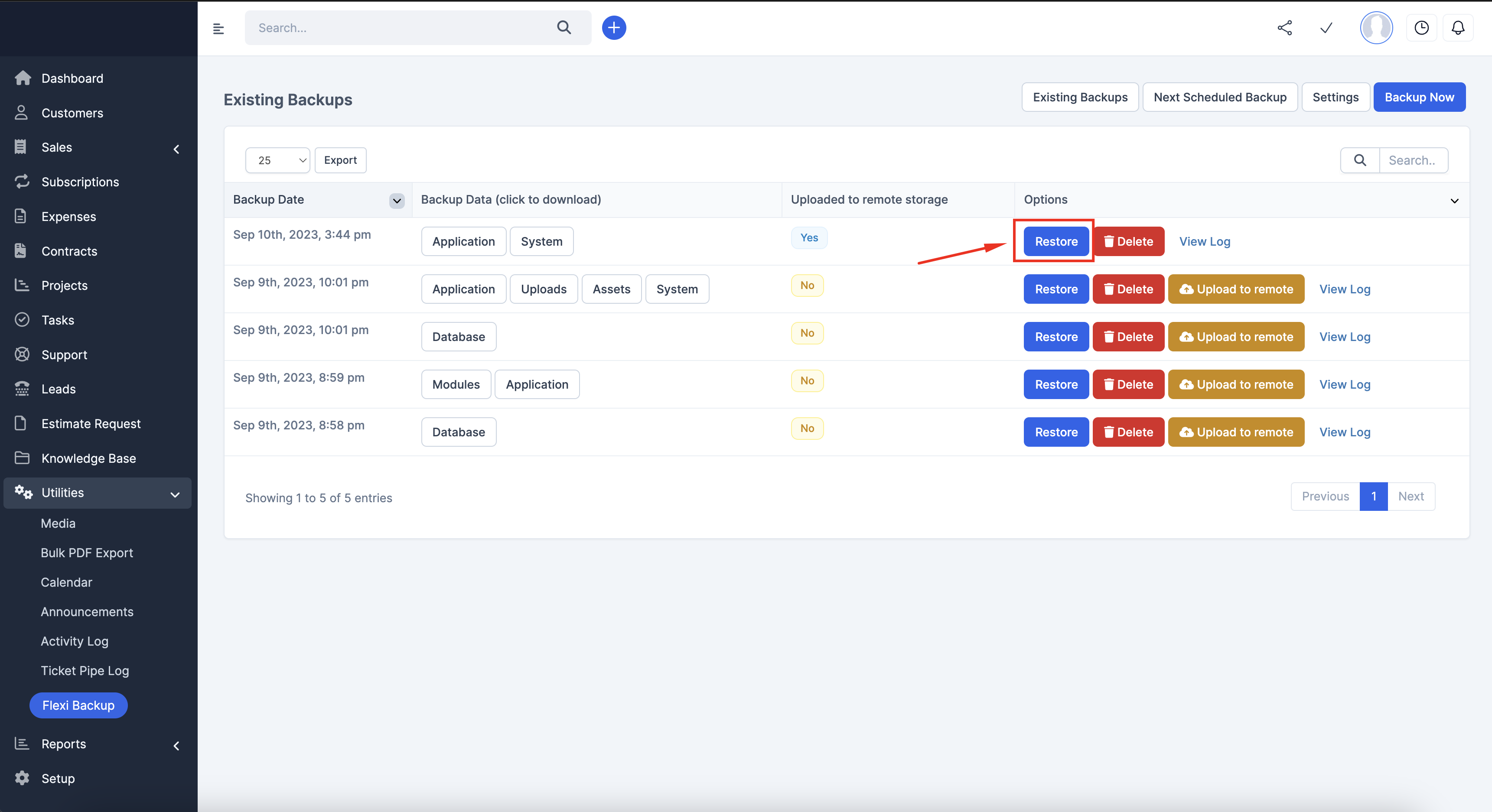
Choose the Backup you want to Restore and click on "Restore"
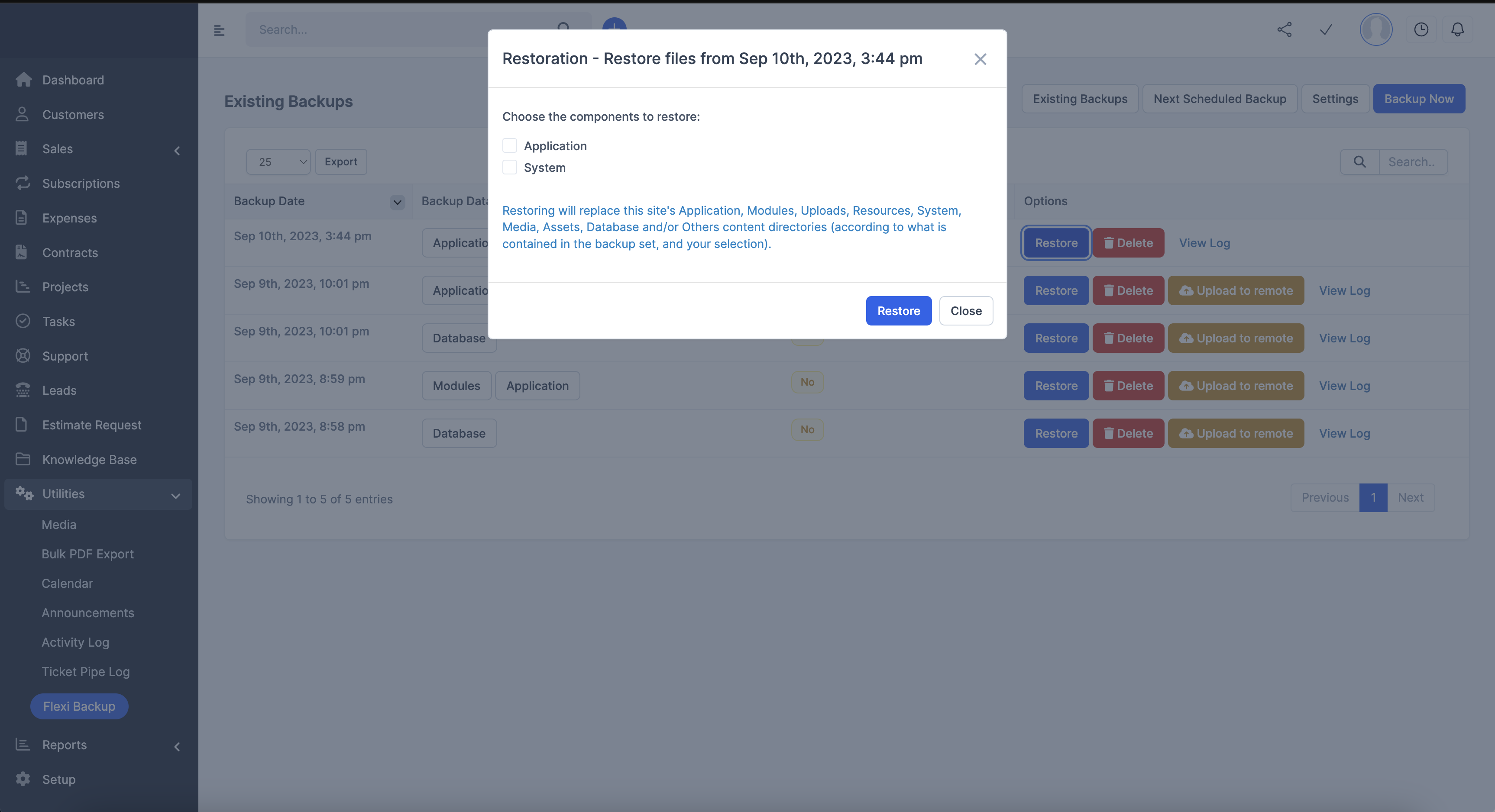
Thanks
Thanks again for purchasing this module.
If you have any query or suggestion, please send an email from Support page.
Warm Regards
FlexiByteCoder Team,